vSphere 6.7 – bootbank full
When installing the NVIDIA driver on a ESXi 6.7 installation from HPE custom image you will get the installion error “The pending transaction requires xxx MB free space, however the maximum supported size is xxx MB.” Due to the fact in vSphere 6.x the bootbank is 250MB you need to remove unused vibs from the bootbank or use vSphere 7.0 (more information later).
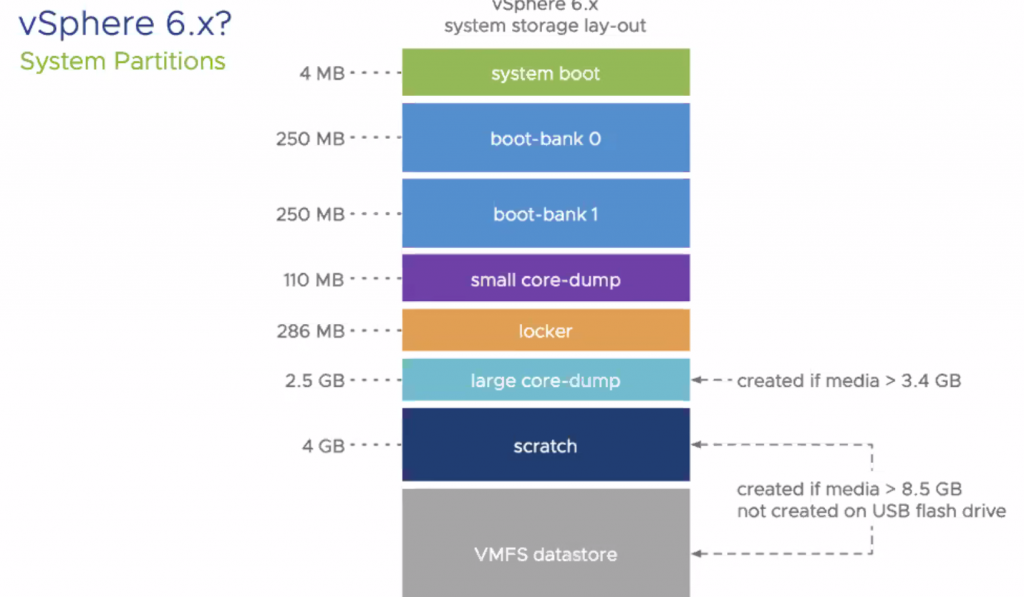
You can see the installed vibs (packages) and their size with the following command
ls -lSrh /bootbank/

The vibs are sorted by size. The largest is at the bottom. You need to check which vibs are not in use and can be removed. For example, when no Emuluex adapter is installed, all packages with *elx* can be removed.
esxcli software vib list | grep elx
esxcli software vib remove -n elxnet -n elxiscsi
After reboot you can check the available space on the bootbank partition with
df -h
If you were able to cleanup up the required space, you can go ahead and try the installation of the NVIDIA vib again. This should complete after cleanup. There is a huge disavantage of this method. After deinstallation of the “unused” vibs the update manager will show them as missing and will try to reinstall it during host patching. So, use this as workaround and plan for upgrade to vSphere 7.0 in the near feature to mitigate this issue.

The best solution for this issue is to use vSphere 7.0. Beginning with vSphere 7.0 VMware has resized the bootbank. The new size is related to the installation device used – at least 500MB.
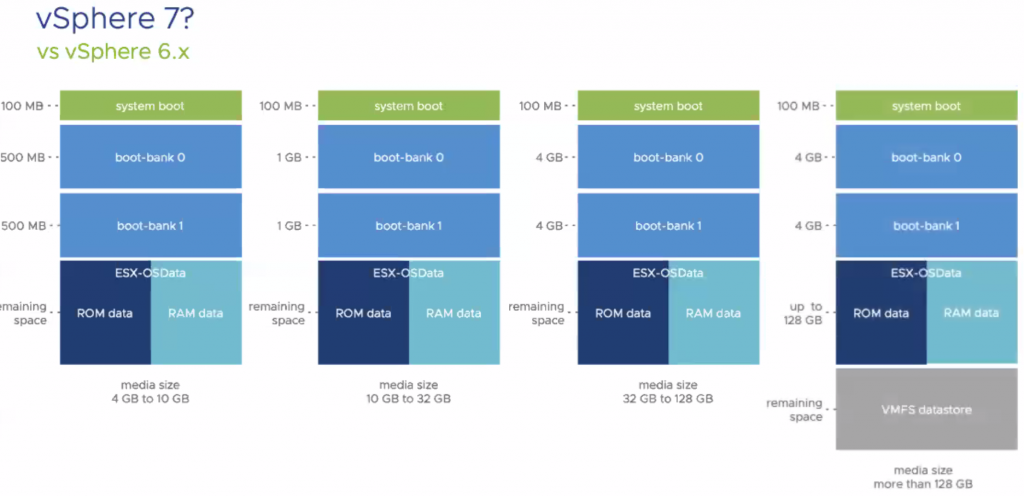
If you upgrade from vSphere 6.7 to vSphere 7.0 the altbootbank will be converted into a new layout.
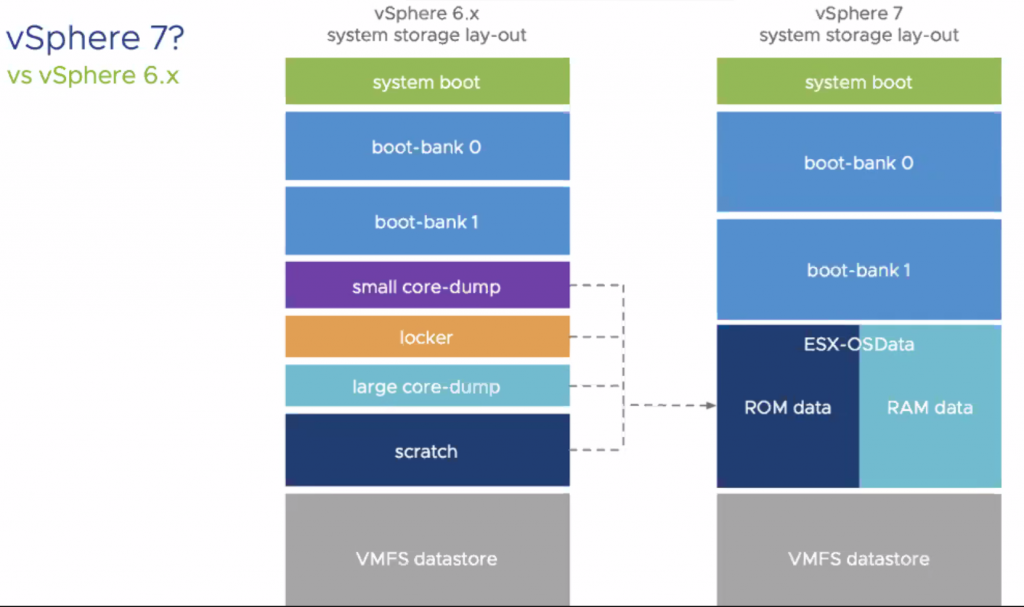
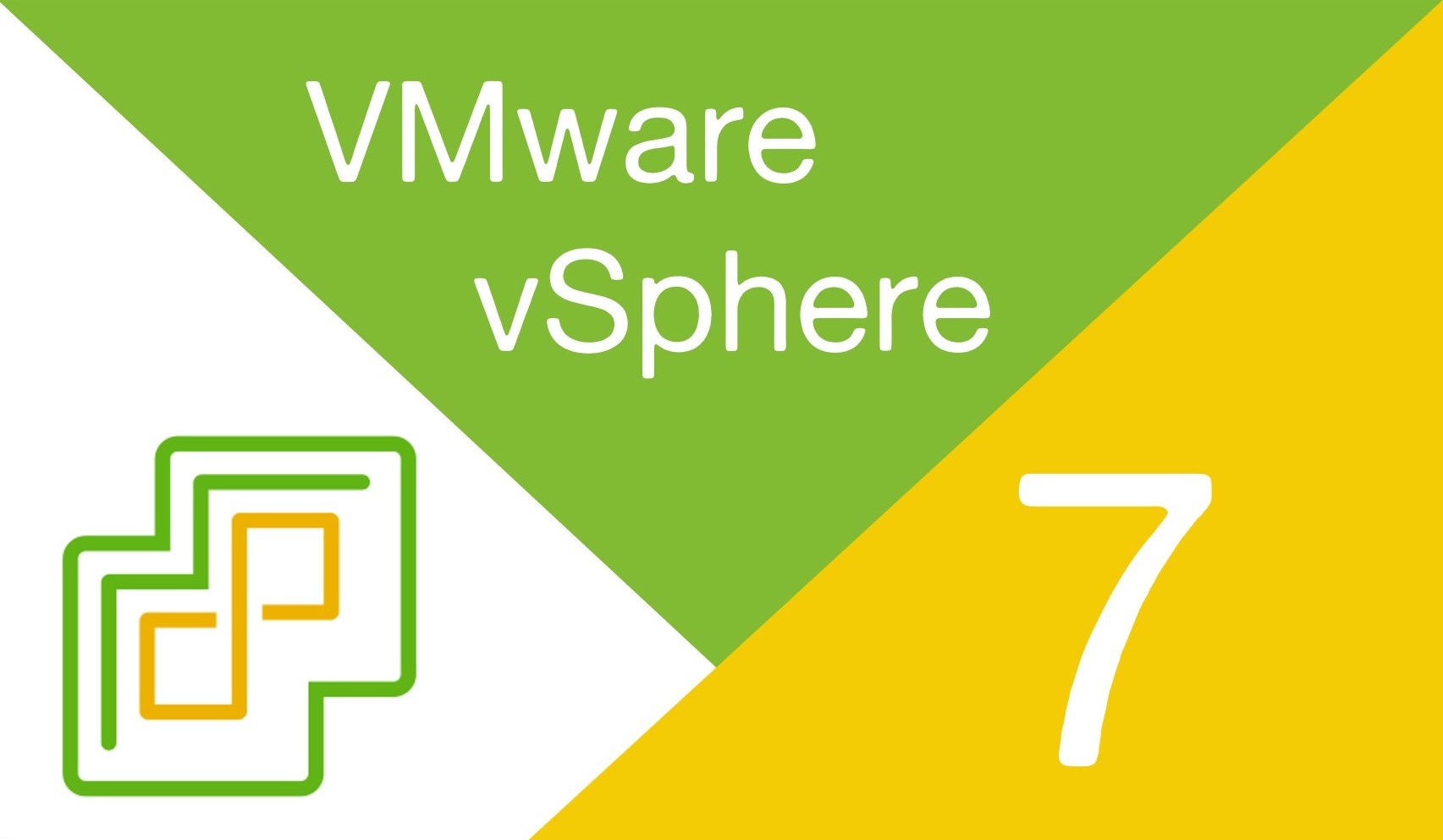



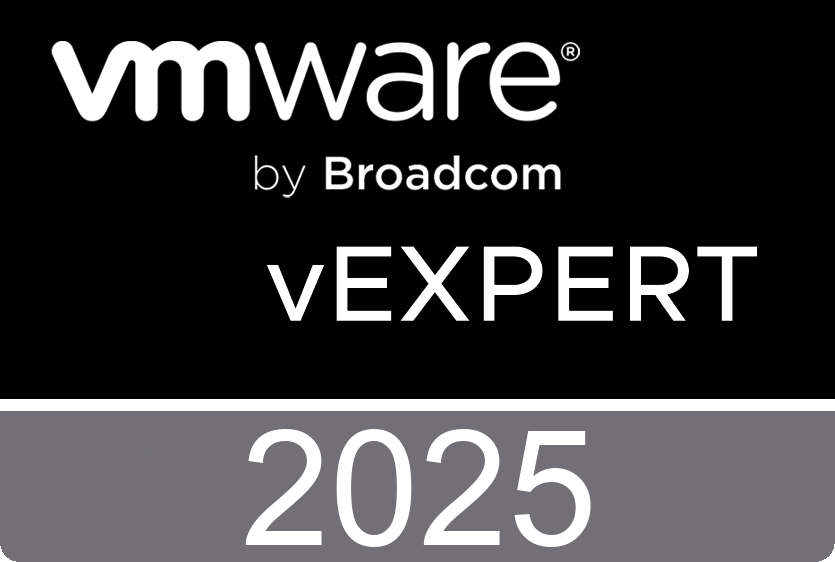










 >
>
