vCenter update installation fails through GUI
I had a vCenter update task on a customer installation today going from Update 3c (19234570) to the newest Update 3p (22837322).
First I had the error that a RPM installation failed due to checksum mismatch. After reverting the snapshot and start again with a smaller step going from Update 3c to Update 3f. This installation failed again with “Test RPM transaction failed”.
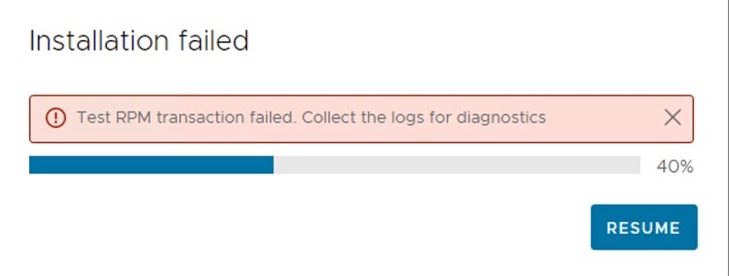
That error was quite confusing and looked more like a bug than a real issue. To move forward you must reset first the failed attempt.
rm /etc/applmgmt/appliance/software_update_state.confThen reboot the appliance
rebootAfter the reboot I started the installation procedure through CLI instead of UI.
appliancesh
software-packages install --url --acceptEulas
[2024-05-15 11:01:56,839] : Discovering updates...
[2024-05-15 11:04:44,873] : UpdateInfo: Using product version 7.0.3.00300 and build 19234570
[2024-05-15 11:04:44,873] : Target VCSA version = 7.0.3.01800
[2024-05-15 11:05:03,209] : Downloading RPM VMware-Postgres-upgrade-11-13.10.0-21989865.x86_64.rpm ....
….
[2024-05-15 11:15:52,943] : Installing RPM VMware-Postgres-client-jdbc-13.10.0-21989865.noarch.rpm ....
[2024-05-15 11:43:49,815] : Converting data as part of post install ....
[2024-05-15 11:43:51,828] : Installation completed successfully.
[2024-05-15 11:43:51,829] : Installation process completed successfully.Conclusion
So the process succeeded going direct from Update 3c to Update 3p through CLI instead of UI. My key takeaway is that the update process through CLI seems to be more bullet-proof and shows the errors if one pops up.
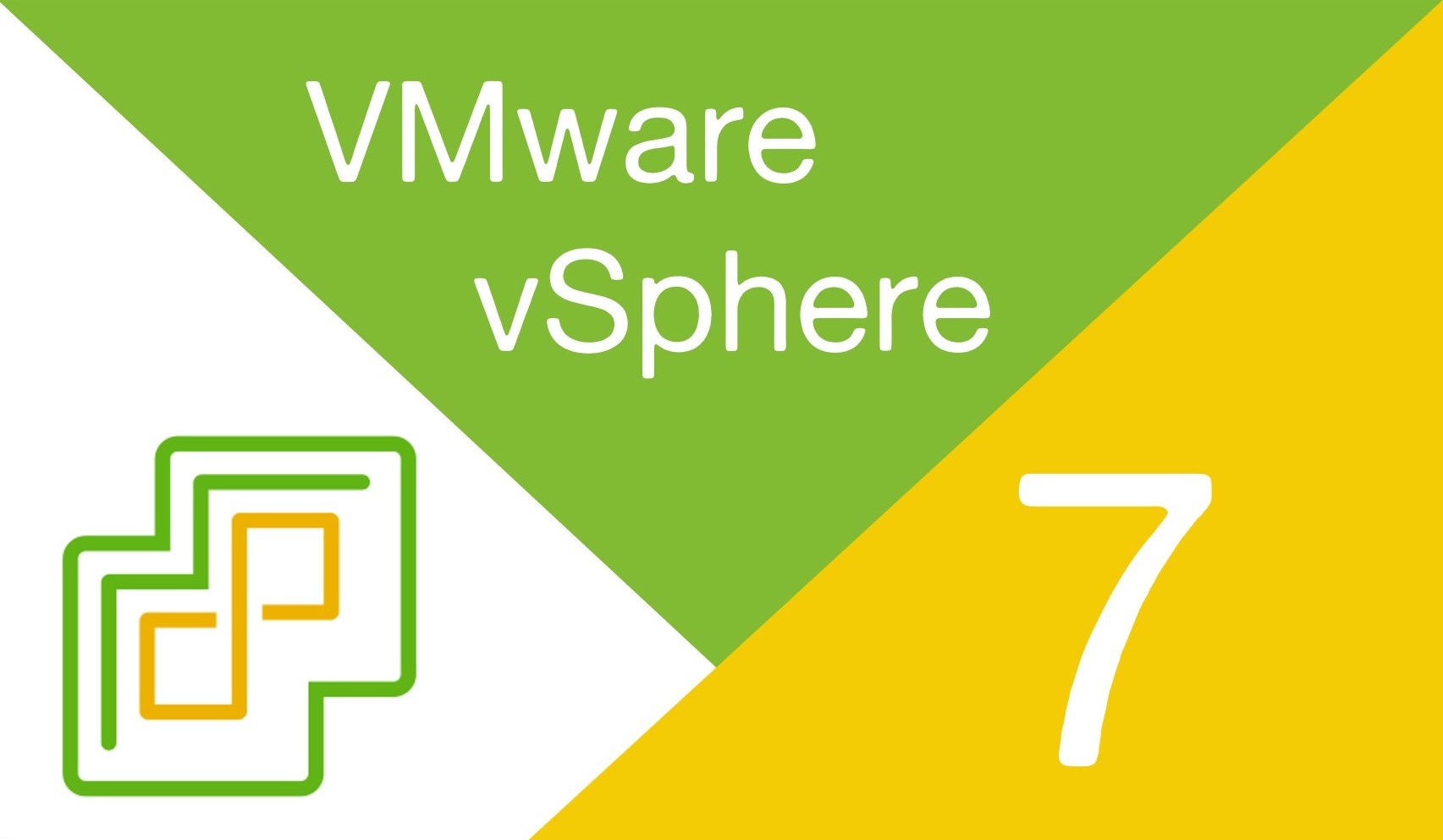


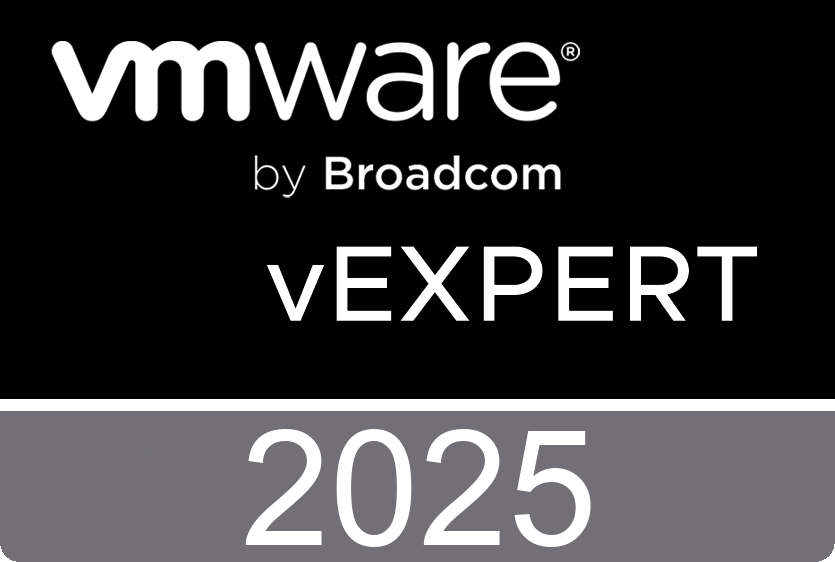










 >
>
