Veeam – Unexpected socket shutdown Issue
We had the issue that on of our immutable repository was offline after hardware maintenance. The system booted successfully and the veeam repository was also mounted. When connecting to iLO we enabled ssh and everything looked good from there. However in Veeam when trying to add the host with the single-use credentials it failed with the warning
Refresh Linux host failed Error: Unexpected socket shutdown

When checking the Veeam logs we see more error messages
C:\ProgramData\Veeam\Backup\Utils\Util.InfraItemSaver.log
In the log we see
- [TlsSocket] Error on authentication. Thumbprint on begin: 29D058788766D199E1293473AD6F7BD7171599A2, Thumbprint on end: 29D058788766D199E1293473AD6F7BD7171599A2, Error message: Unexpected socket shutdown.
- Failed to construct ClientAgentProtocol. (Veeam.Backup.Common.CRegeneratedTraceException)
- Failed to connect to agent ‘Axxx3′, EP ’10.x.x.3:2500’ (System.Exception)
- Unexpected socket shutdown. (System.Exception)
It all was leading to some sort of software issue. So we opened a support case and sent logs to veeam. After checking some connection with Veeam support I requested a remote session. During the remote session we did tried to add the host in a new clean Veeam database. However we got the same issue. After looking deeper into the logs we saw some UUID warnings, so we went checking the mainboard.
On the mainboard all was good. Serial number and product id was set, so we had a valid UUID. As always I checked also the time and date.
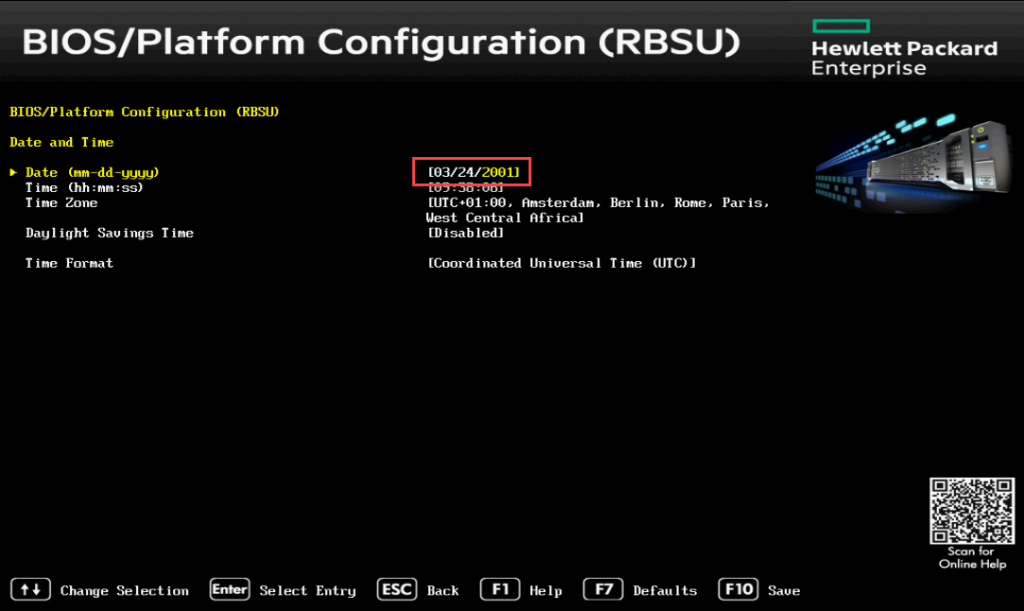
And there you can see that the HPE engineer changed the day and month but missed the year. We did not think that this will make any impact. So I changed the year to 2023 and booted the system up. When checking back in veeam, we saw that the system already joined and the immutable repository was back online.
The TLS shutdown between Veeam and Ubuntu has been caused by incorrect date on system mainboard!

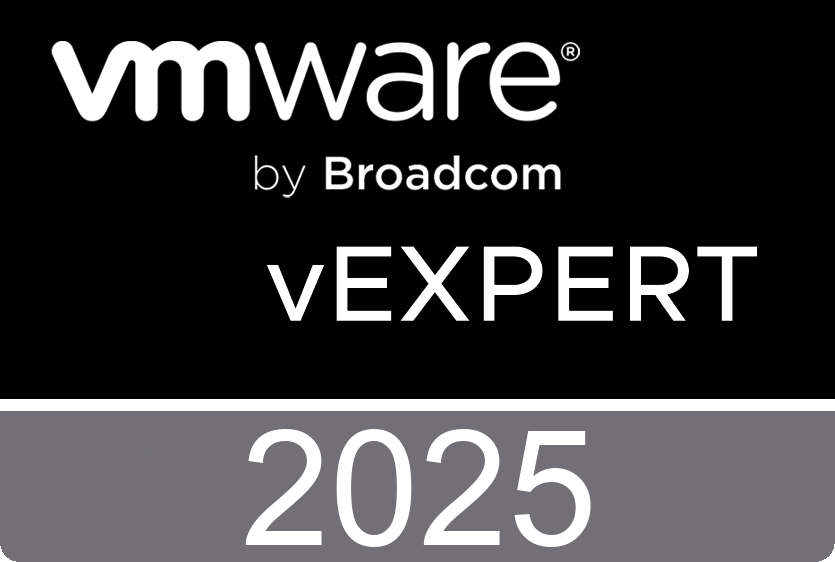










 >
>
