Connecting to vCenter appliance with WinSCP
When uploading or downloading files to/from vCenter server appliance we need make some additional settings through connecting if the setting from VMware KB 2107727 have not been made. This is the normal case 😊. If you miss the advanced setting, you will get the following error:

When connecting with WinSCP you need to choose “Advanced”

Under Environment -> SFTP -> SFTP server set the following
shell /usr/libexec/sftp-server

After setting those advanced site settings you can hit ok and login and you should get connected successfully.

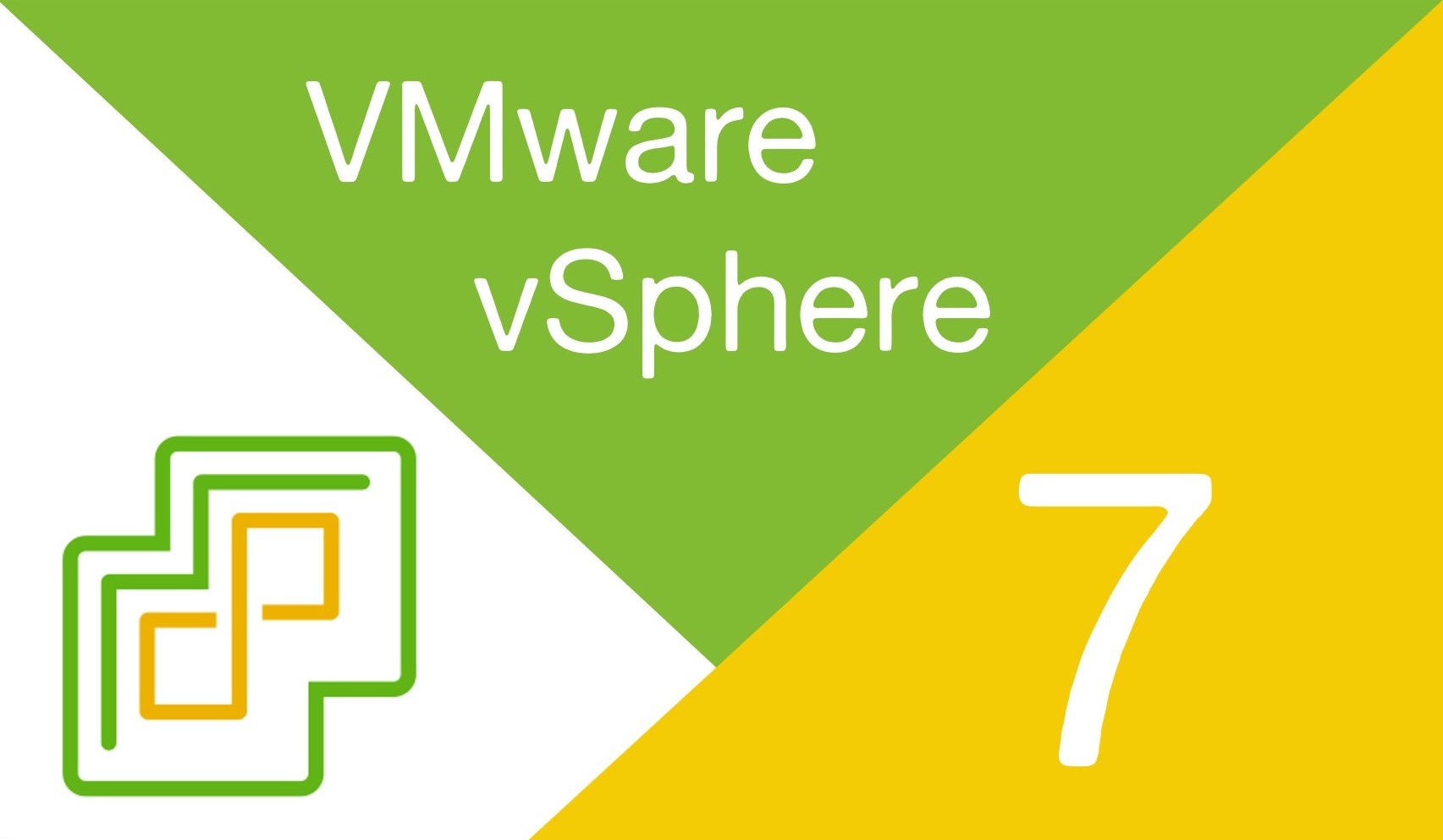


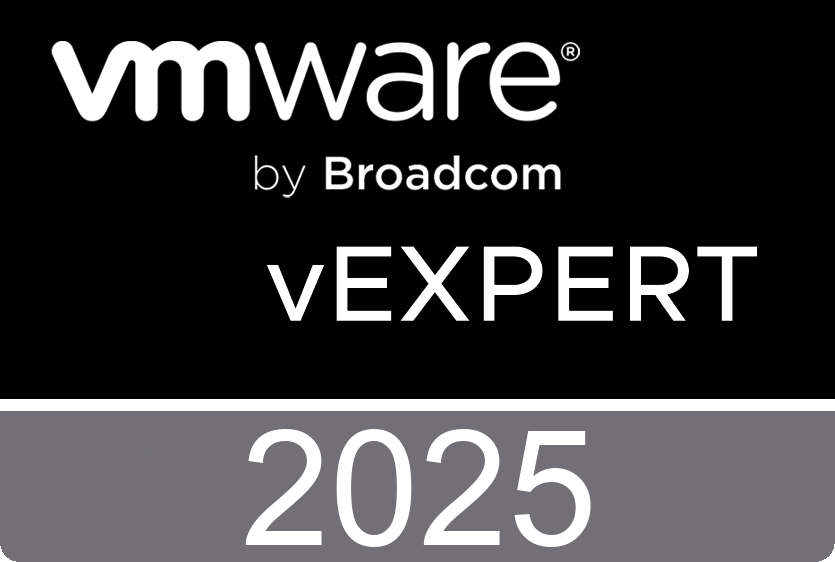










 >
>
