Migration option for VMs is greyed out
After activating maintenance mode on one of the cluster nodes, some VMs still resided on the host. I can see that the migration option is greyed out for all of them. Unfortunately, we cannot figure out or get hints about the problem as we cannot initiate the migration task. After some googling, I found the VMware KB 1029926 which describes my symptoms where the migration options is greyed out.

As cause an issue is listed where after virtual machine backup completion the entry from vCenter server database “vpx_disabled_methods” is not removed. Seems quite plausible.
Resolution: Manually remove entries from the vCenter Mob:
- Identify the VM’s MOB ID
- Open a web browser to the vSphere client
- In the left hand side inventory, select the affected VM’s object
- With the VM selected and highlighted, in the URL bar, review the string and look for “VirtualMachine:vm-xx“

- Access the Virtual Machine Operations by opening a web browser to:
https://%YOURFQDNORIP%/mob/?moid=AuthorizationManager&method=enableMethods
- Login with administrator@vsphere.local or your SSO admin user.
- The below page will appear:
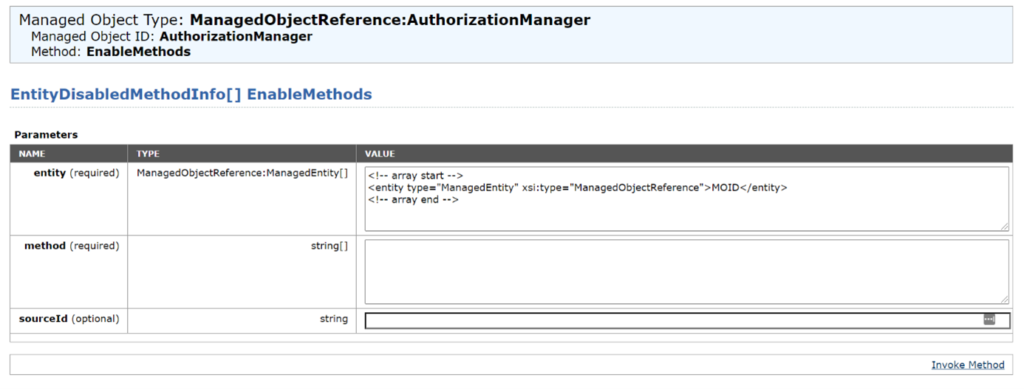
- In the first parameter entity value box, replace MOID with the VM’s MOB ID
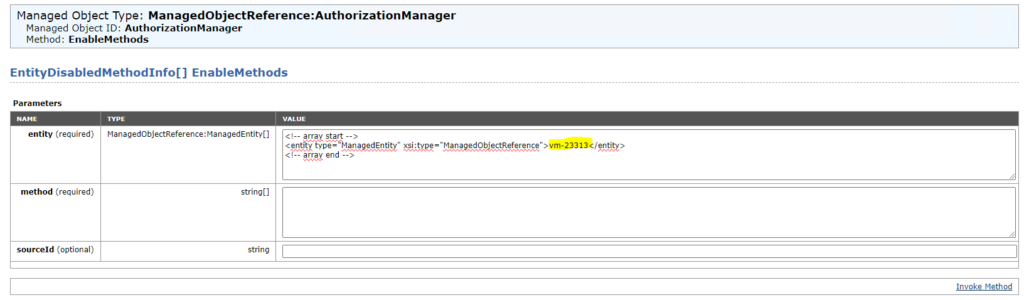
- In the second parameter entity value box, enter this command:
<method>RelocateVM_Task</method>
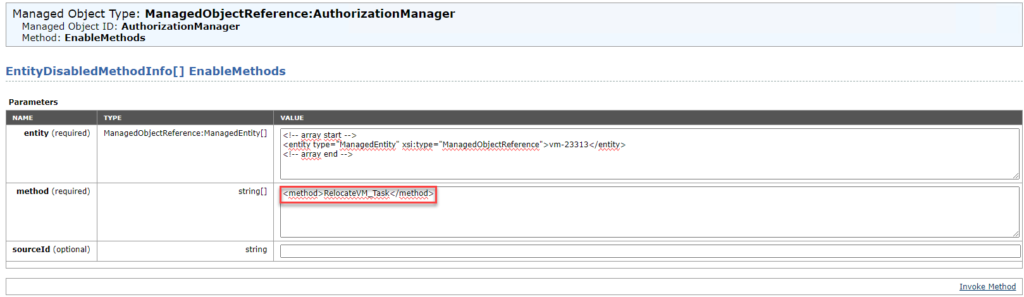
- Click on Invoke Method
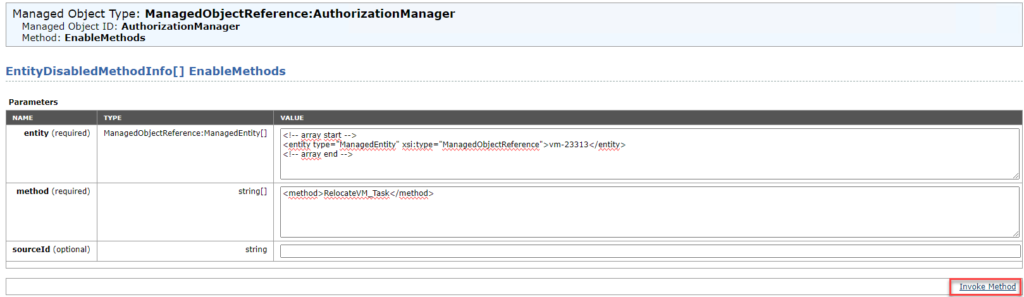
- Refresh the vCenter Server web client and try again to migrate the VM

As we can see the issue is resolved. The steps has to be repeated for every VM.
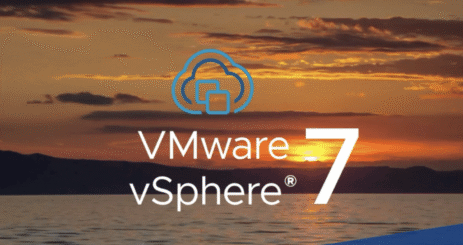


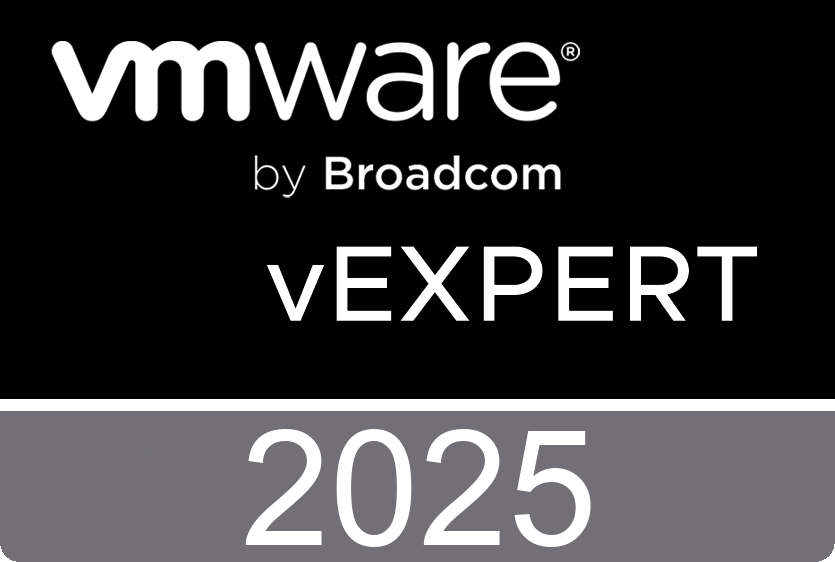










 >
>
