vCenter doesn’t start – Failed to start File System Check on /dev/dis…
A customer called this morning that his vCenter appliance (VCSA 6.7) didn’t start anymore. When I logged into the customer environment, I tried first to log into vCenter appliance management interface (VAMI) on port 5480. Unfortunately, this didn’t work too. Same with SSH.
So, I had to figure out on which ESX host the VCSA is running on and checking the VM console from there. Once I logged into the console, I saw this.

The customer informed me during the initial call that his storage ran out of capacity, and everything stopped working. He freed up some space and restarted the VMs, but vCenter will not start.
The messages shown on my screen matched exactly the customer statement. It indicated a corruption within the filesystem. I think the most informational is
Failed to start File System Check on /dev/dis..
So, I started with a filesystem check. I did the filesystem check using the command
fsck /dev/sda1“
and did this for all the sda’s.


After the check, and very often typing yes (for sectors to be repaired), I reboot the appliance through ESX console. After the reboot, the VM started straight up into login page.

In the end the problem was a corrupt filesystem, which could be solved with a simple file system check.




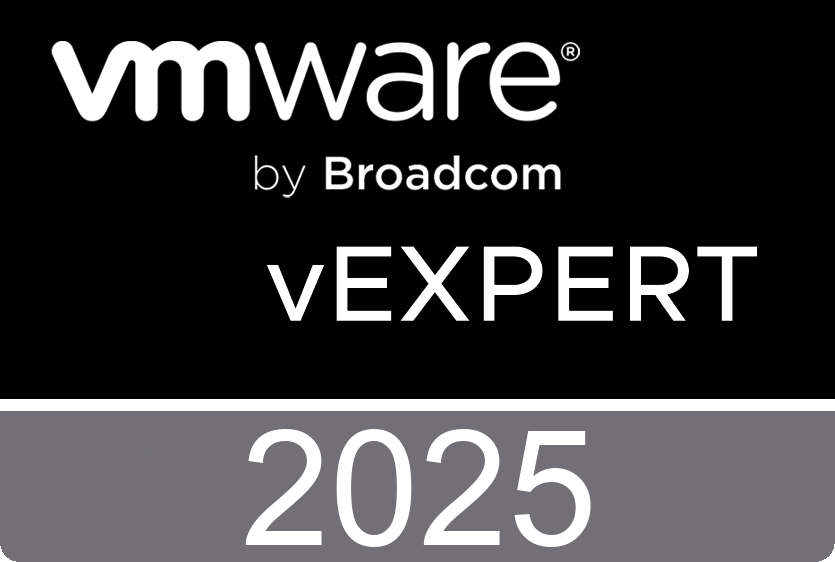










 >
>
