Reset vSphere Lifecycle Manager (vLCM)
After the saga with vSphere 7 Update 3 release the build still resides into the vLCM database. However this is not my issue, because we select Update 2d to be installed. In my case there was a misspelled HPE repository synced through the vendor addon. The misspelled HPE resository was in the database with the url /vum/repository/hostupdate/HEP/micro-depot__HEP-ESXi-7.0-Addon-cumulative_metadata__index.xml

Due to this issue I was no longer able to update my image and update my ESX nodes. I got this error message. So I need to resolve the issue.
To resolve it, you can follow the VMware KB 2147284
Connect to vCenter Server Appliance via SSH
service-control –stop vmware-updatemgr
Run the following command to reset the VMware Update Manager Database:
/usr/lib/vmware-updatemgr/bin/updatemgr-utility.py reset-db
Run the following Command to delete the contents of the VMware Update Manager Patch Store:
rm -rf /storage/updatemgr/patch-store/*
Start the VMware Update Manager Service:
service-control –start vmware-updatemgr
After this cleanup the update manager database will be recreated immediately with a new sync. The misspelled HPE repository and also the Update 3 image are no longer present in my database. We were successfull!




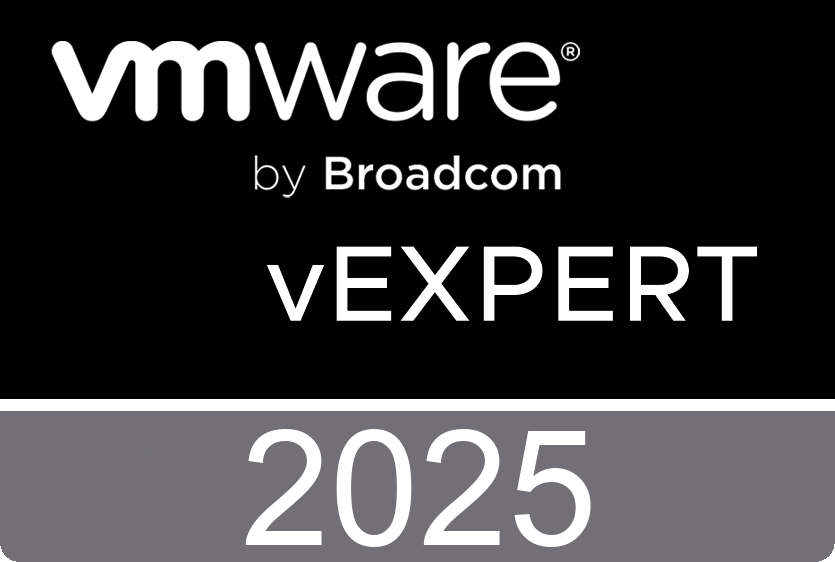










 >
>
