vCenter Update – Stage Buttons greyed out
I recently faced this issue on a customer vCenter with version 7.0 U2b the issue that any update to newer version was not possible because the buttons «stage only » and « stag and install » were greyed out.
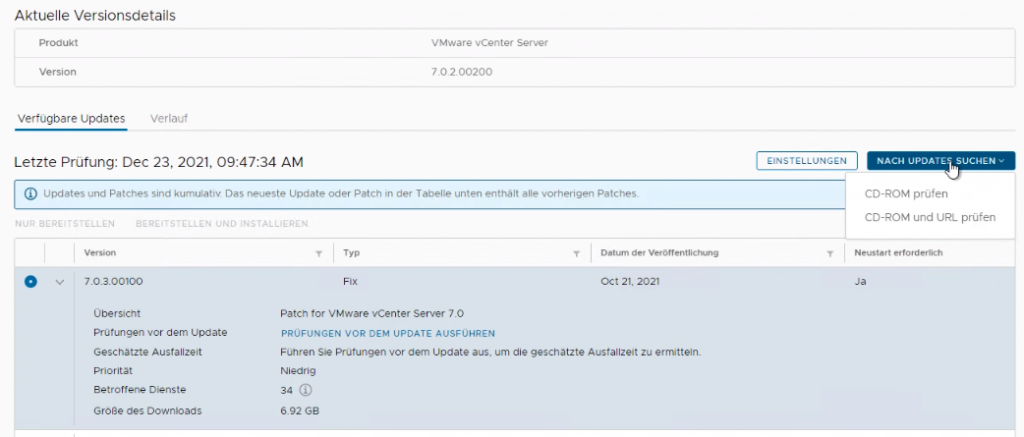
First reaction : never seen before. Second reaction : there must be a KB form VMware. Nope nothing to find at this front.
rm -rf /storage/core/software-update/updates
rm -rf /storage/updatemgr/software-*
rm /etc/applmgmt/appliance/software_update_state.conf
rm /storage/db/patching.db*
rm -r /storage/core/software-update/*
So I decided to login into the VCSA with SSH and clean the update repository. (Please log of from VCSA Management before)
After this cleanup you can login back on VCSA management UI and magic – you will see the buttons are no longer greyed out. You need to scan for new updates first 😊
Marry christmas and happy new year !
Daniel

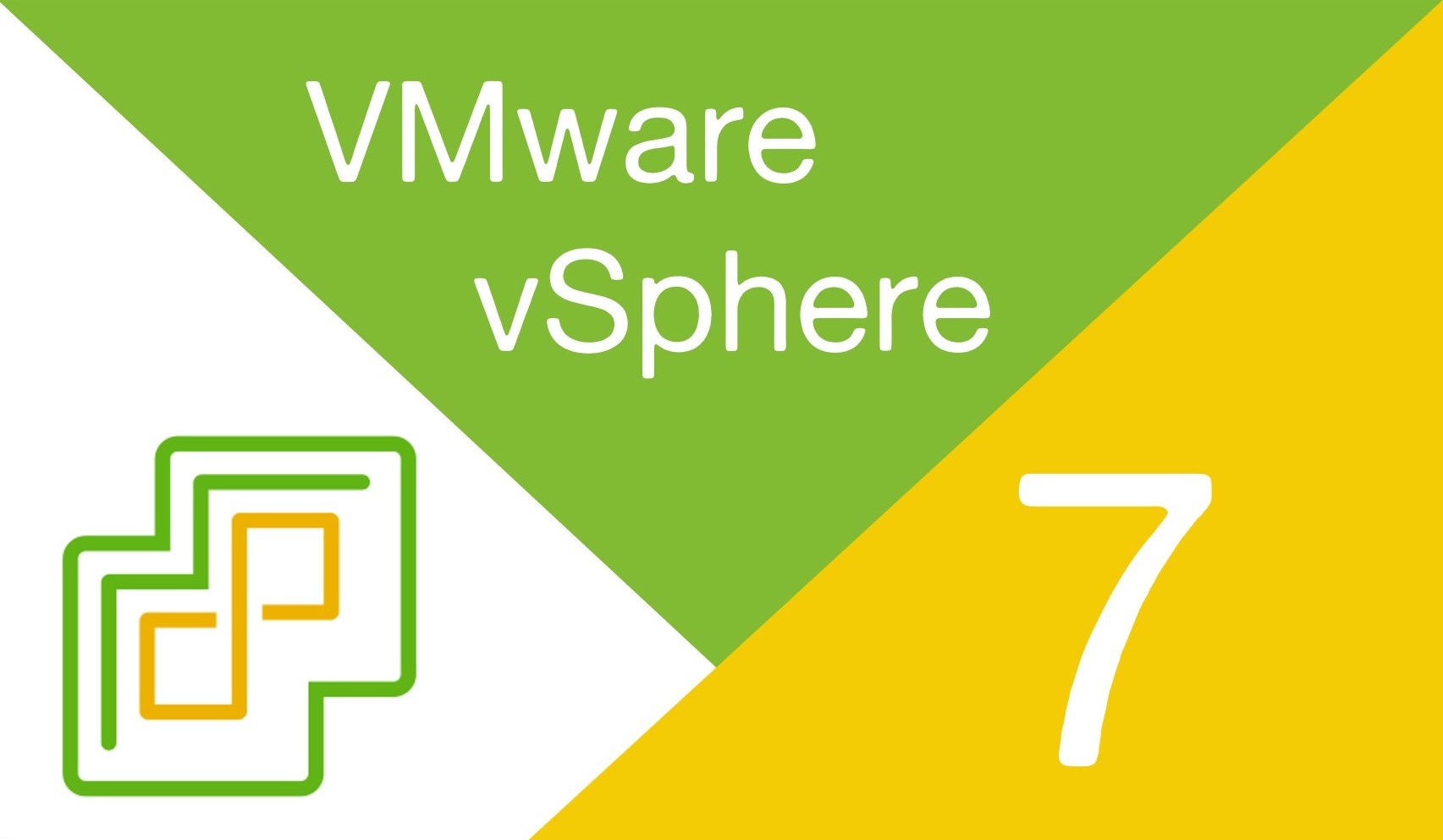

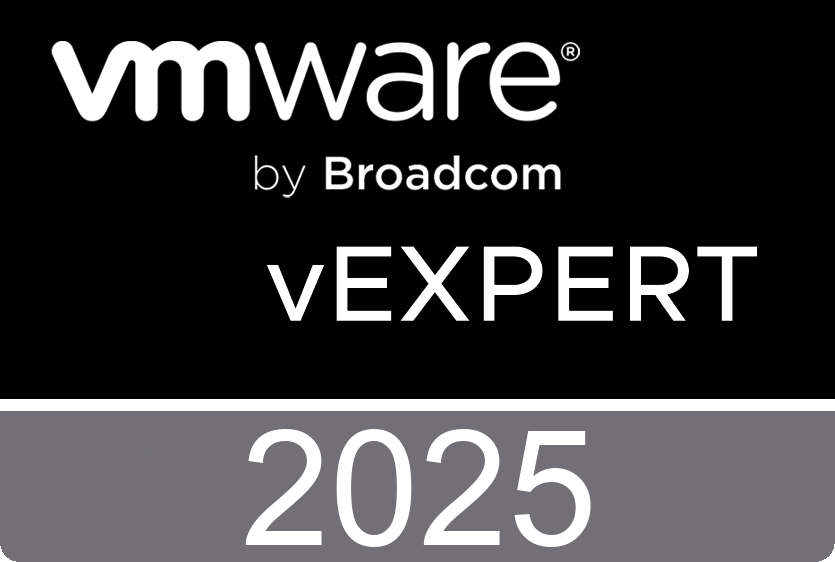










 >
>
