Do you use container? Check out the VMware Application Catalog!
The VMware Application Catalog provides a central repository of trusted, pre-packaged open-source application components that are continuously maintained and verifiably tested for use in production environments. You can build a customized selection of those components and add any available application components to your catalog which are custom build-to-spec on your operating system image of choice and delivered securely to your private registry of choice. The entire software listing is packaged by VMware and the open-source licenses is provided to you on an AS-IS basis. These catalog items can be deployed on any supported Kubernetes platform including VMware Tanzu.
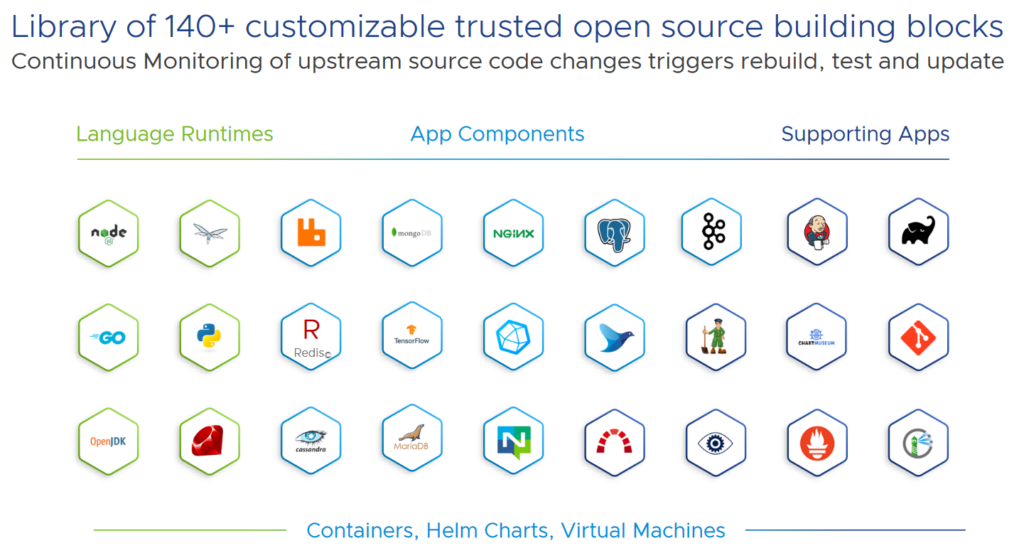
But why is VMware offering an application catalog? New regulations and best practices are driving the industry to help organizations manage the risks. So here comes VMware into the game by providing an application catalog which provides the same functionality as the free of charge Bitnami Application Catalog but with enterprise grade service and support. VMware is constantly monitoring OSS projects and upgrades the catalog. All application branches are monitored for changes/fixed and update versions are automatically built, tested, and delivered to your catalog.
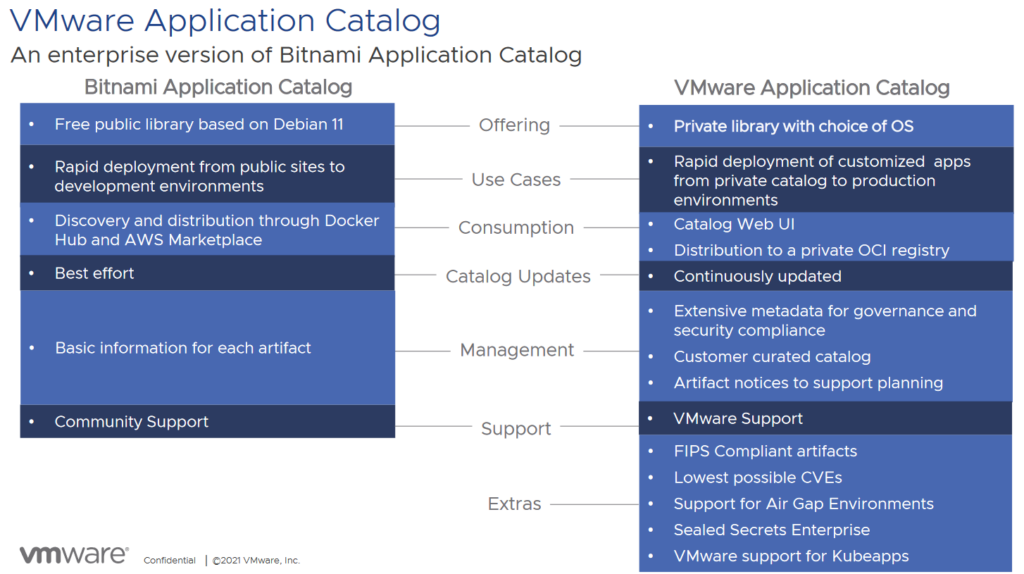
Summarized VMware Application Catalog is balancing the developer flexibility with IT security and compliance. The key points are:
- Rich library of pre-packaged, trusted building blocks delivered as containers, helm charts, VMs
- Continuous Monitoring of upstream source code changes to trigger rebuild, test and push to registry
- Bill of Material and metadata available and sent for each continuously update package
- Air-gapped support using charts syncer to replicate images in environment without full connectivity
- Base Image Choice among of Debian, Ubuntu, CentOS, Photon, RH UBI or a customized golden image
- Automated validation for all applications across all supported platforms
- Best practices for security from over a decade of experience packaging applications
- Enterprise support for sealed secret
- Enterprise support for Kubeapps
How does the VMware Application Catalog work?
On every catalog item you can see the supported branches, latest version, architecture, last updated time, license and supported base images. By adding a catalog item to your registry, you will create an application. During the application creation you specify the platform (Kubernetes or VM), the base image and add the appropriate application, select your registry where you like to add the new application to and lastly you defined a name and description for the new application.
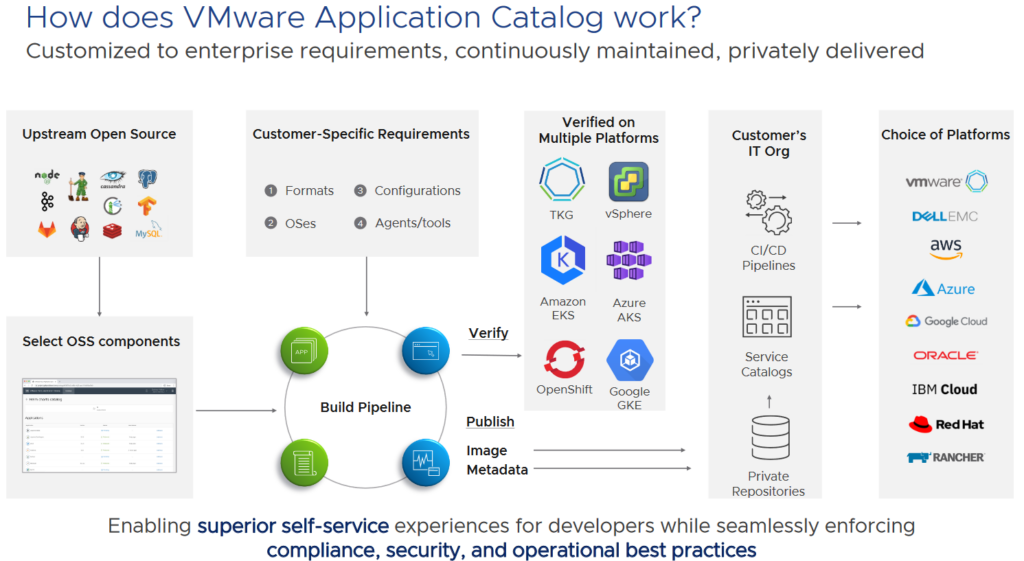
After the application creation you can see it under my application with the selection options.
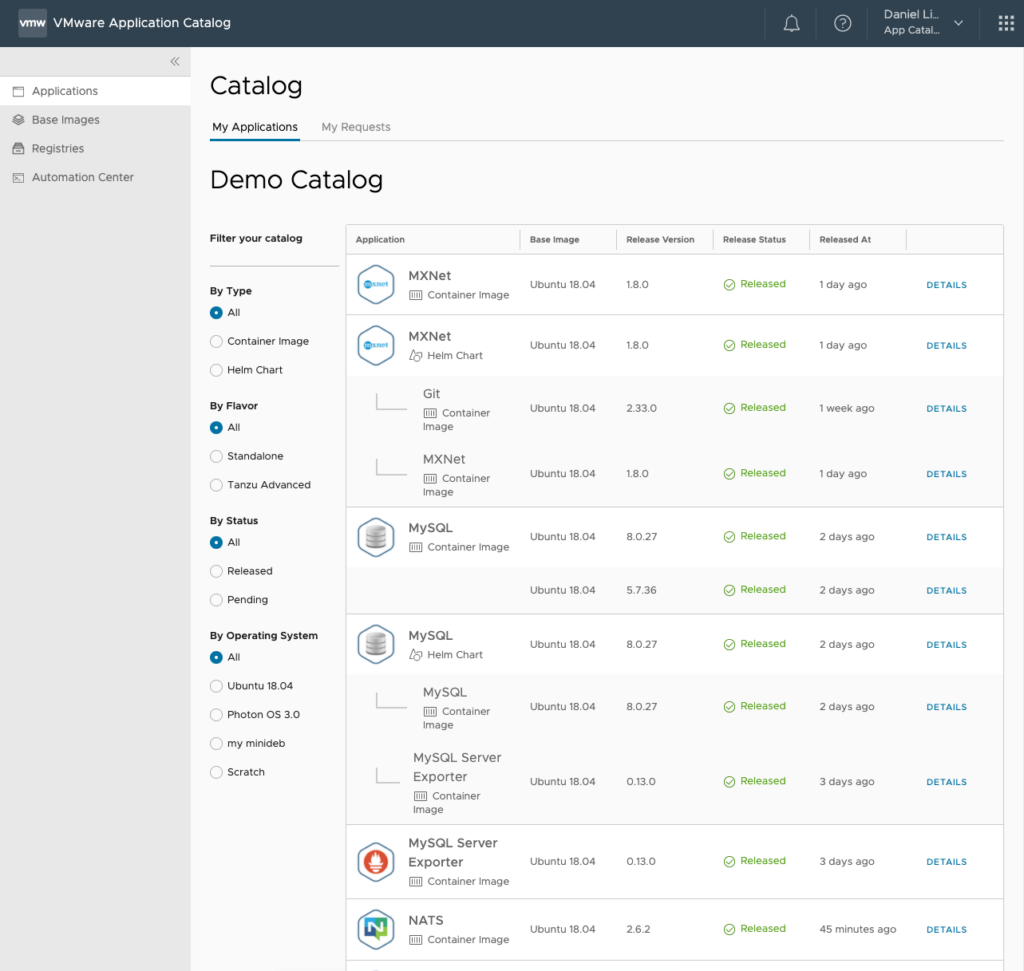
Under details you can see the release process, validation, build and dependencies of every created application and including the commands to deploy container from that application. You can also download the build reports like antivirus scan result, asset specification, CVE scan results, vulnerability CVRF report and more.
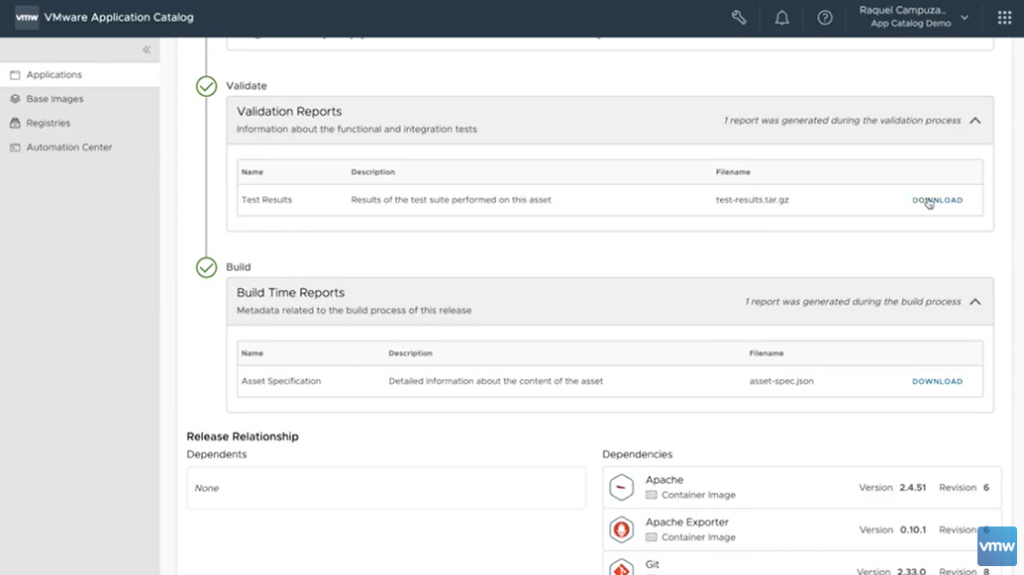
Whats next?
The VMware Application catalog is available as-a-service on https://app-catalog.vmware.com/catalog
Read more on https://tanzu.vmware.com/application-catalog
See a live demo on https://tanzu.vmware.com/content/videos/vmware-application-catalog-demo
Check out the webinar Bitnami Application Catalog vs. VMware Application Catalog on https://apps-cloudmgmt.techzone.vmware.com/?share=video5627&title=bitnami-application-catalog-vs-vmware-application-catalog-whats-right-for-you
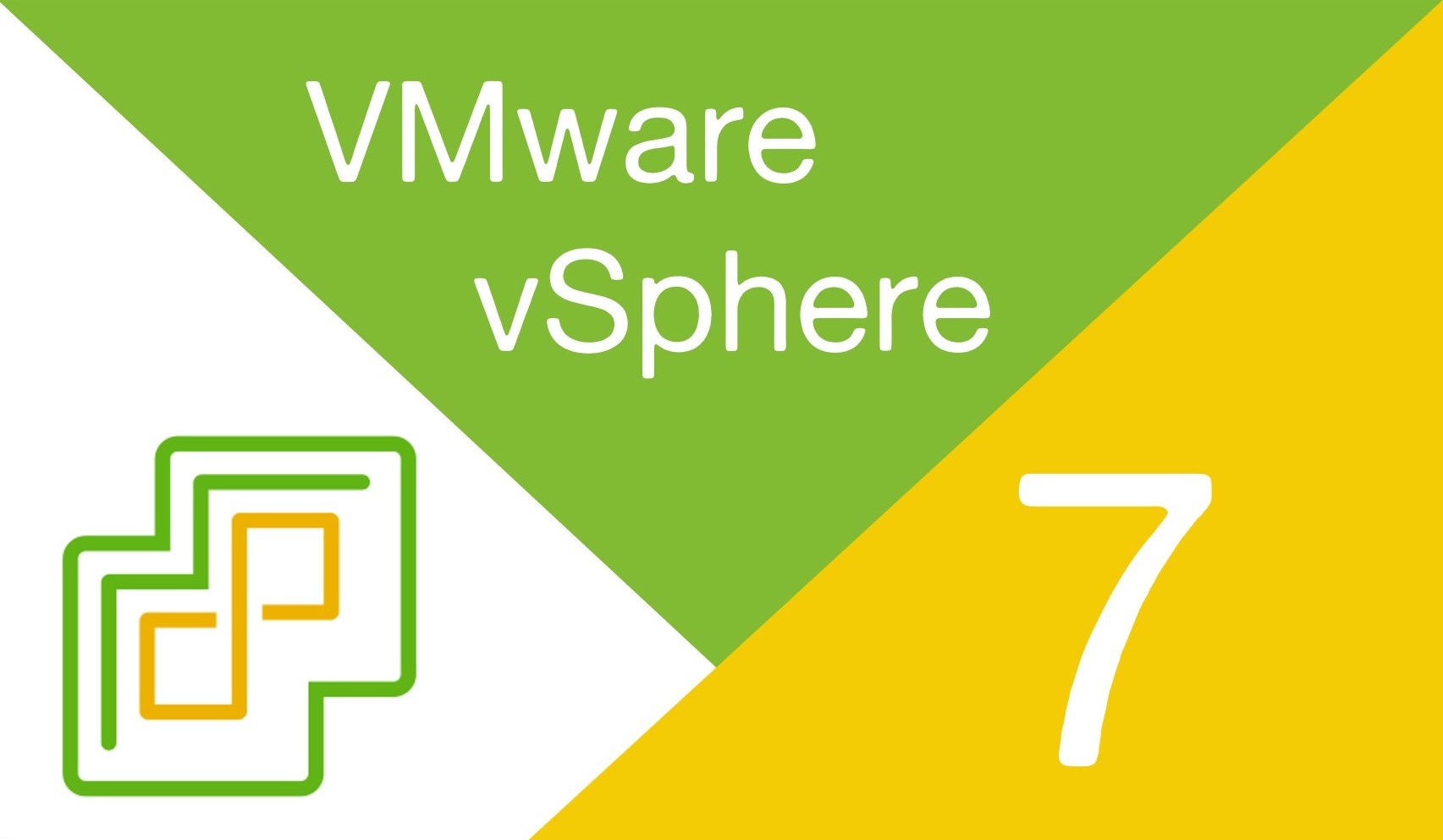


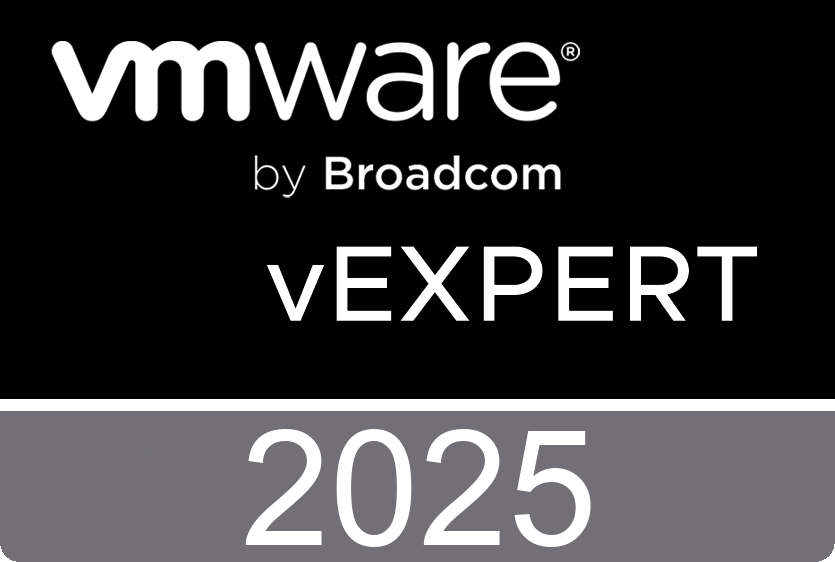










 >
>
