Veeam Backup failure – SOAP issue with vSphere
When you get the error message “SOAP connection is not available” pointing out to the vCenter. You will start to look at the Veeam logs located in C:\ProgramData\Veeam and you will find quickly, that the logs are pointing to nowhere.
The jobs shows this message:
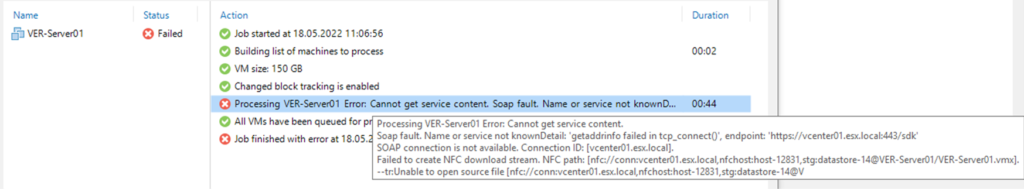
The log shows the same:
18.05.2022 11:07:23: Processing VER-Server01 Error: Cannot get service content.
Soap fault. Name or service not knownDetail: ‘getaddrinfo failed in tcp_connect()’, endpoint: ‘https://vcenter01.esx.local:443/sdk’
SOAP connection is not available. Connection ID: [vcenter01.esx.local].
Failed to create NFC download stream. NFC path: [nfc://conn:vcenter01.esx.local,nfchost:host-12831,stg:datastore-14@VER-Server01/VER-Server01.vmx].
–tr:Unable to open source file [nfc://conn:vcenter01.esx.local,nfchost:host-12831,stg:datastore-14@V
So next you will have a look into the vCenter logs and will not find any log entry pointing to this issue. The cause is that during the time of the error to connection to the vCenter has been made in fact.
The solution
You can stop your troubleshooting on the Veeam and VMware side. This issue is related to DNS. Your proxies used into your backup job cannot resolve the vCenter and ESX-Host properly. You need to check your DNS so forward and YES – also reverse DNS lookup needs to be take care of.
As soon you fixed the DNS you will be able to backup your VMs without issues!


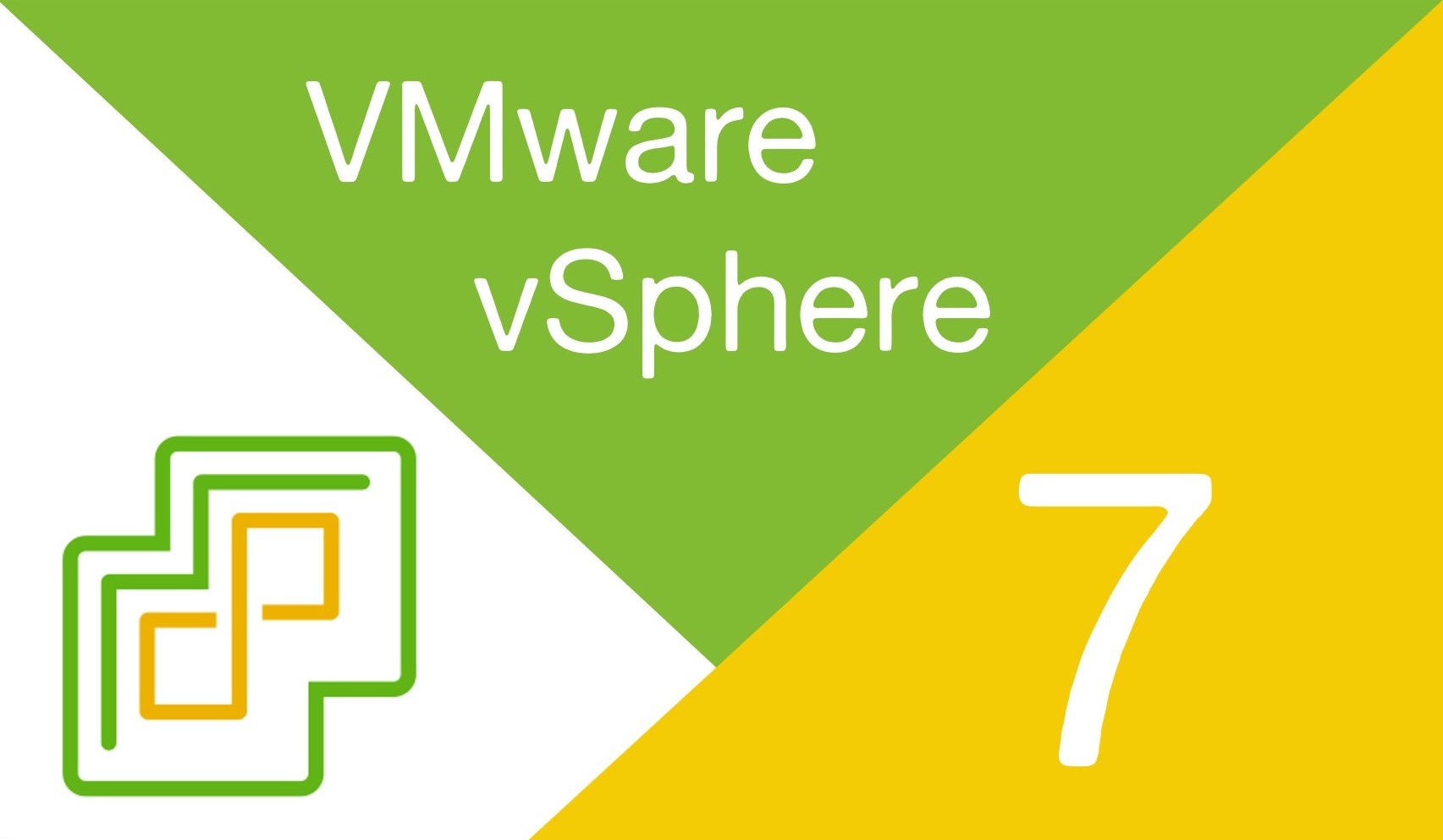

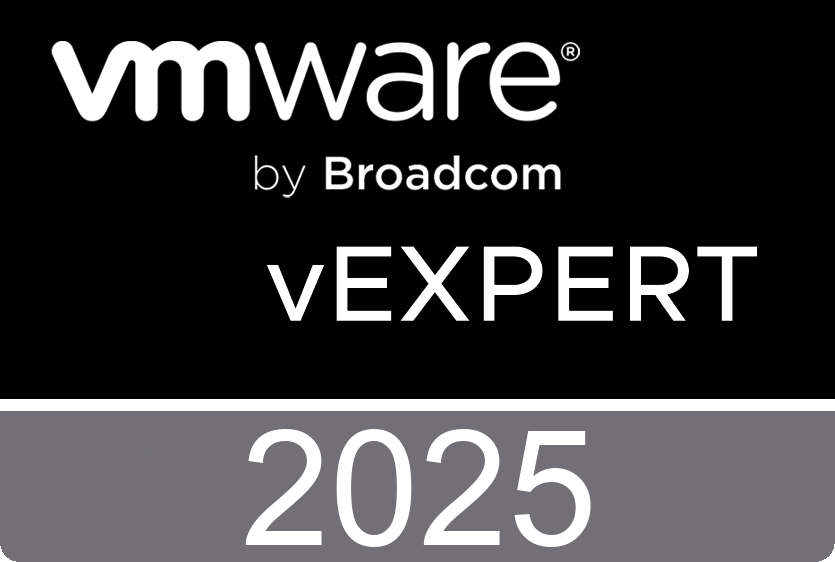










 >
>
